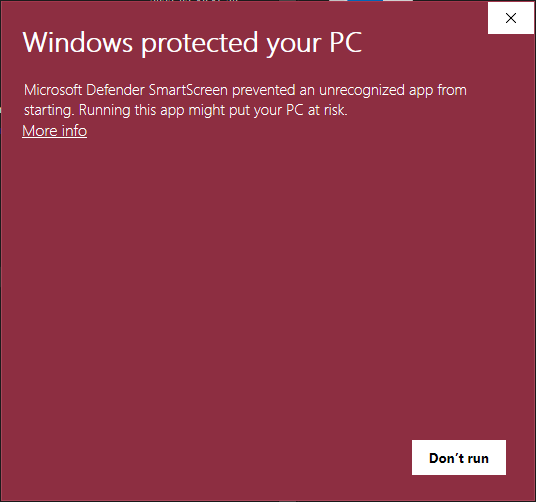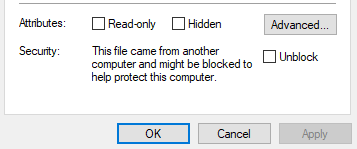Dealing with Windows SmartScreen
Because your humble software hobbyist isn’t willing to spend many currencies on verifying he is who he claims to be, Windows will, naturally, start whining about the software you got from susiso.nl being from an unknown publisher.
Heck, Windows might even decide to present you with this ominous warning:
So to ensure it’ll run/install/unpack, after downloading the file:
- If or when the browser itself asks wat to do with this potentially dangerous file, select Keep.
- After downloading, open the folder the file was saved into. Then right-click the file, and select Properties.
- In the File Properties popup, at the bottom, check the Unblock option, then click Apply and OK to confirm
- Now you can unpack (or install) the software.
- Note that you can verify the downloads at least somewhat, as I always include the so-called file hash in the download information listing. In the downloads table, this is just the SHA1 hash; the bottom of each download page will also show higher-encryption hashes for double-checking purposes.
 susiso dot nl
susiso dot nl